Select Classes for Search
To access: ELECTION WORKERS > Make Work Assignments > Search > Classes
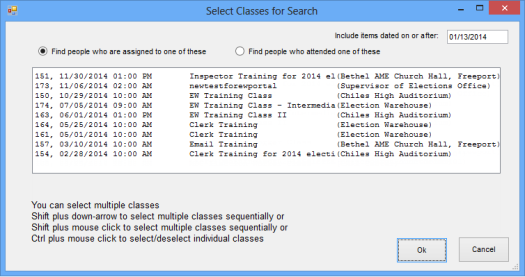
On this dialog, you select one or more training classes to narrow the search to workers who have or attended or been assigned to one of them.
Fields and Controls on this Dialog
|
Include items dated on or after |
Enter a date to limit the display of classes to those scheduled on or after that date. Tabbing out of the field after changing the date will refresh the list of classes. |
|
List of classes |
Click to highlight a class to be searched against. You can select multiple classes using the click-and-drag feature of your mouse or by following the instructions in the bottom-left corner of the dialog. |
|
Find people who are assigned to one of these |
Select to find workers who are assigned to at least one of the highlighted classes. |
|
Find people who attended one of these |
Select to find workers who attended at least one of the highlighted classes. |
|
OK |
Click to finish your class selection and continue with the search process. |